Using the Retraced Viewer
The Retraced embedded viewer is the easiest way consume and understand your audit log data. This guide will walk you through the viewer’s features.
Note – if you’re a Software Vendor and you’re looking to embed the viewer into your site, see the Embedded Viewer Guide
Overview
The viewer exposes four core features:
- Search
- Filters
- Export
- API Token Management.
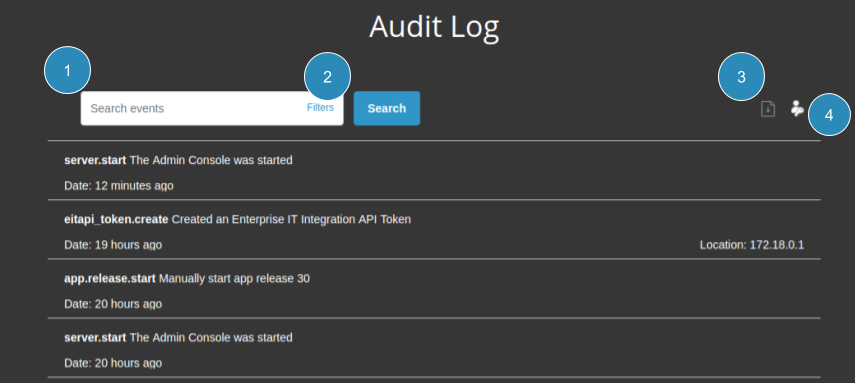
Search
The search box allows for free-text search of all audit events, but also supports some structured search operators. Some example searches:
edit– free text searchaction:users.list– search by actionaction:document.* location:Germany– search by action and locationactor.id:john.doe@mycompany.com– search by actor idaction:user.login,user.logout– seach by multiple actions
Filters
The filters section allows for filtering events by date range, and by Create/Read/Update/Delete actions.
Export
Save searches and export them to CSV using the “Exports” section.
API Tokens
Create and Manage Enterprise API tokens using the “API Tokens” section.
For a guide on using API Tokens, see Using The Enterprise API